Using QR Codes for Satispay Business
If you display the QR code correctly in your store, customers will be able to make purchases with Satispay in a flash! ⚡
You can find your store's QR code directly in the Satispay Business app, in the In-Person Payment section.
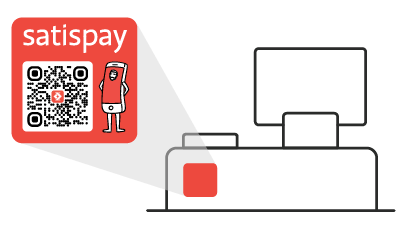
Apply the indoor sticker on the cash register, it will need to be framed by the user at the time of payment.
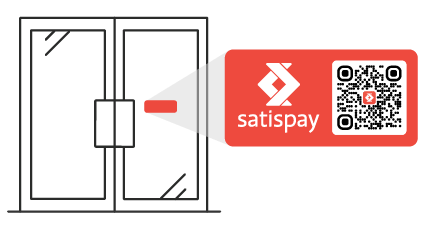
Place the window sticker at your store's entrance so that your customers are immediately informed just by looking at your shopfront.
Place the window sticker outside; your customers need to be informed that you accept payments with Satispay as soon as they look at your window.
To pay with the QR Code, your customers will need to:
Open the Satispay app and frame your QR Code present at the checkout, enter the amount and send the payment to you 💸
If you have manual payment acceptance, don't forget to accept the transaction within 3 hours from the Satispay Business app! ⏰

 Business
Business Personal
Personal