Modify my phone number
Open the Satispay app and login to your account. Tap Profile > Settings > Phone number > Insert new number and confirm > Wait for the SMS and insert the code to verify your phone number.
If you are changing your smartphone as well as your number, remember to update your number from your old account before switching phones.
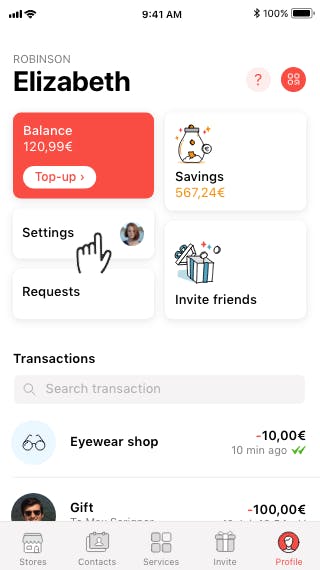
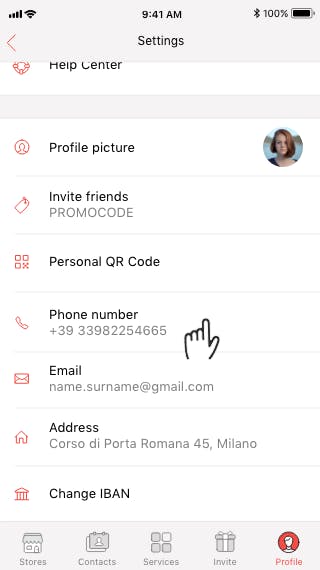

 Business
Business Personal
Personal Satispay
Satispay