How to verify my account
Once we have verified your data we will send you a notification on app, with the instructions to complete the account activation. We will send two bank transfers to your bank account, in order to verify your IBAN code.
Open the app and insert the amount you received with each transfer to confirm your IBAN and activate your Satispay account!
Where do I see the bank transfers?
You will see the bank transfers on the bank account you have linked to Satispay: you can check on your Home Banking or at the Bank.
Don’t worry if you can’t see the bank transfers immediately, you will just have to wait a few working days.
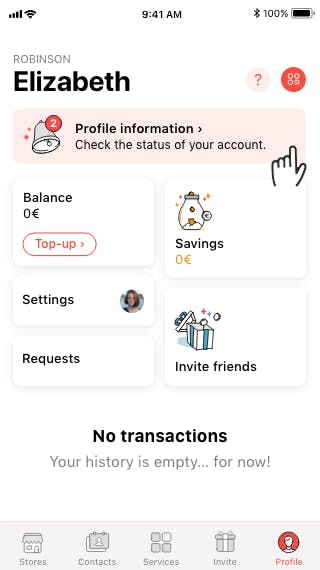
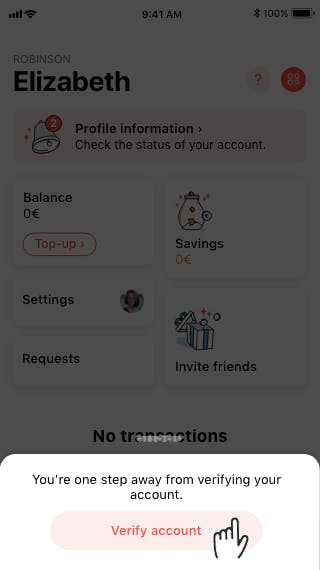
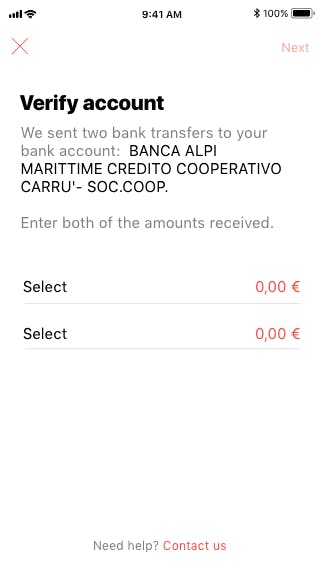
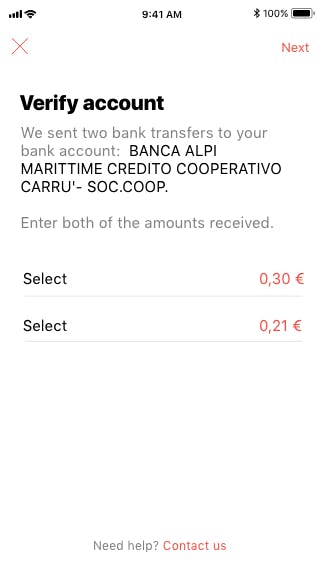
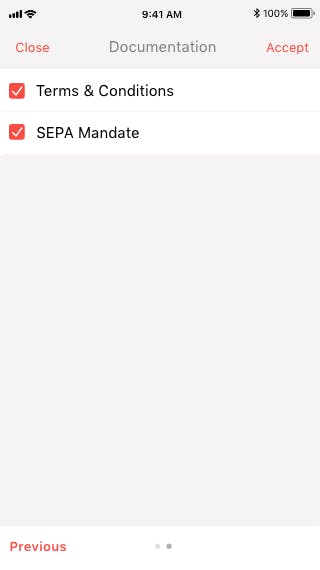
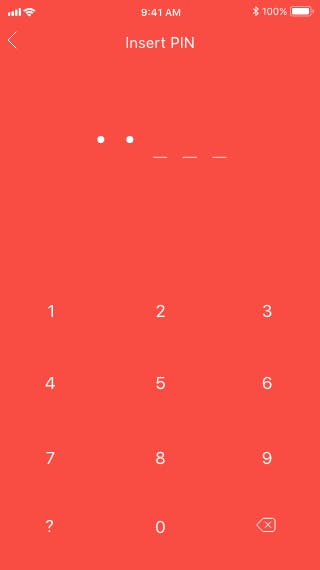

 Business
Business Personal
Personal Satispay
Satispay