pagoPA
Pay your public service bills directly from your smartphone. Open Satispay’s “Services” section, choose “pagoPA” and scan the QR code displayed on the bill to proceed with the payment. To verify that an institution is affiliated, check that the pagoPA logo is present on the bill you are paying.
After paying, you can access your receipt with all transaction details in the "Profile" section of the app. Should you wish, you can simply download the receipt by tapping the button at the top right corner of the screen.




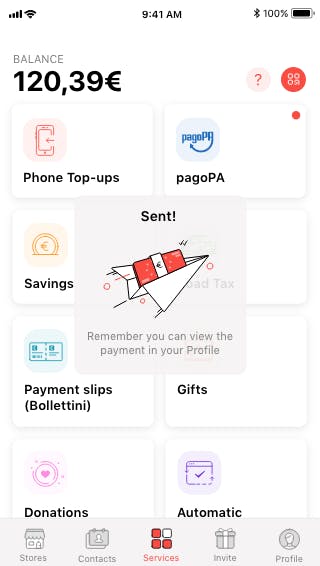
What is pagoPA?
pagoPA is an electronic payment system that was created to make paying all public service fees easier, more secure and more transparent.
With pagoPA it's possible to pay taxes, tributes, utilities, tuition, membership fees, stamp duties and many other types of payments toward central and local public service institutions. In addition, pagoPA allows you to pay third parties such as companies with public participation, schools, universities, ASL.
The service is only available in 🇮🇹
For further information, the factsheet related to the pagoPA service is available at this link.

 Business
Business Personal
Personal Satispay
Satispay